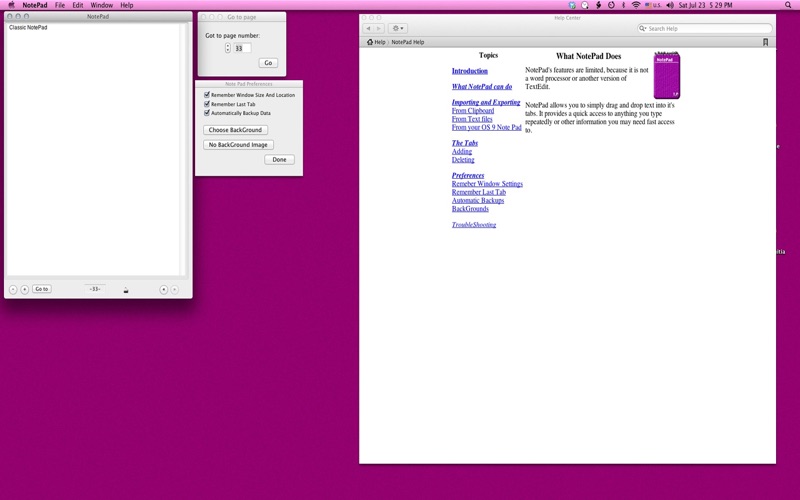
**Note:
If you attempt to install Classic NotePad and are told there is a newer version already installed it probably means you have the Pre-AppStore version (Named NotePad). Remove it. in the interest of caution, you should just be able to control click and compress it, then delete the application. You will also need to either delete it from backups or unmount the disk you backup/clone too.
Formerly known as NotePad, Classic NotePad harkens back to the days of OS 8.x
Classic NotePad is a no-nonsense text app. It provides users with the ability to add pages, remove pages, import the old NotePad file from Classic systems. (such as 8.0 or 9.0)
It provides a global search, page search jump to page, tabbed page bar, and a data lock. Its easy to use and allows importing of text files, paste to a new note etc...
